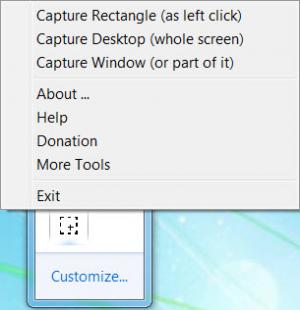Screen Capture + Print
1.16
Size: 230 KB
Downloads: 3557
Platform: Windows All
There are moments when taking a screenshot must be a fast process. Someone might ask you for some instructions over the Internet and you will need to illustrate something or you may need to take multiple screenshots, which can be a tedious task. Whatever the reason, having a screen capturing tool ready to go can save you a lot of precious time. Screen Capture + Print will work as a system tray icon and you only need to click it in order to capture something on your screen.
The application is free and you can have it immediately due to its light weight. There is no installation required. You only need to download a 189 Kb archive and extract a .exe file.
When you run Screen Capture + Print, a system tray icon will appear. After clicking it, you can take a screenshot by drawing a rectangle with your mouse. There are two more tools available and they can be accessed from a pop up menu when right clicking the system tray icon. One of them will capture the entire screen and the other will capture certain items from a window, like toolbars, buttons or certain areas.
After capturing the screen or a portion of it, a small window will display a series of options for saving the screenshot. The Clipboard button will copy the image to the clipboard and you can paste it in any editor, from MS Paint to Adobe Photoshop. The Print button will immediately start printing the captured content and the File button will save it as an image, as a .jpg, .png, .bmp or other formats.
Pros
The application lets you take instant screenshots with just a click on a system tray icon. After capturing something, you can immediately save it as an image file, print it or copy it to the clipboard.
Cons
There are no settings or adjustments to be made when using this tool. Screenshots can be taken instantly with Screen Capture + Print. You can access different tools for screen capturing with a simple click on a system tray icon.
Screen Capture + Print
1.16
Download
Screen Capture + Print Awards

Screen Capture + Print Editor’s Review Rating
Screen Capture + Print has been reviewed by Frederick Barton on 22 Feb 2012. Based on the user interface, features and complexity, Findmysoft has rated Screen Capture + Print 3 out of 5 stars, naming it Very Good